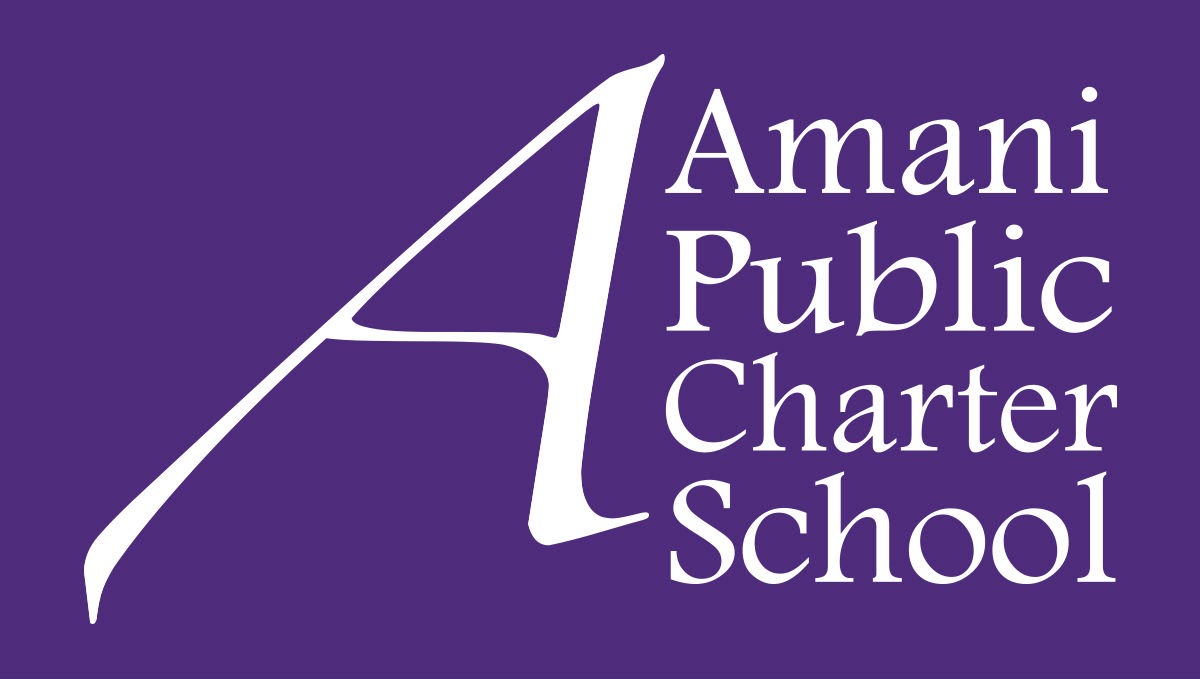New Scholar Information
New Scholar Orientation Slideshow
Please feel free to view the slideshow from our new scholar orientation. Be sure to check our newsletter and Amani Re-opening Plan for updates and additional information. (This slideshow accompanied a live presentation with our staff, but still contains useful information)
Set Yourself up for Success!
As a new scholar you have been given access to our Google Suite, and our primary digital learning platform Google Classroom.
Every parent has been emailed with a username and password for your scholar. Please search in your inbox for an email titled “Amani Student Email”. Scholars already have access to our summer learning program! If you do not see this, please contact Mr. Eason at keason@amanicharter.org ASAP.
Please read the steps below to log your scholar into their google account.
1. Log in and change the password.
2. You can log in through any google site or you can go to Google Classroom to log in. Google Classroom
3. Your scholar will need to choose a password that is at least 8 characters long, has a Capital letter, and at least one symbol or number (13@#!)
4. Next log into Google Classroom with your new password. Google Classroom
5. If you are not using the google chrome browser, I would highly recommend it. Not all features will work properly on other browsers. You can download that here. Google Chrome
6. Even if you are familiar with Google Classroom, please read through this presentation with your scholar. Google Classroom 101
7. For additional resources, please explore our Amani Online Re-opening plan and parent/student resources.